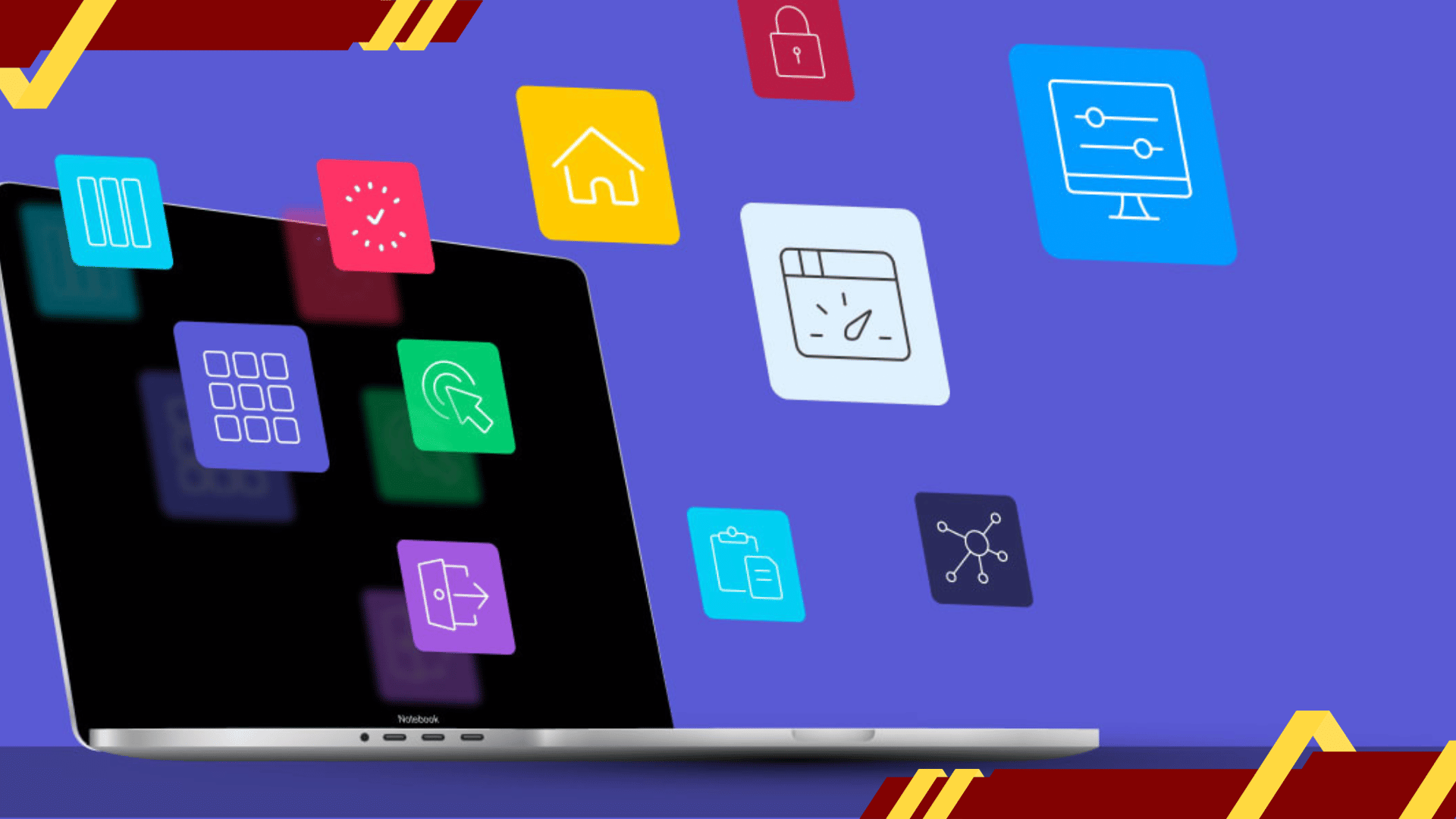Adobe Photoshop is a powerful software that has become synonymous with photo editing and graphic design. Whether you’re a professional photographer, a graphic designer, or simply someone who enjoys enhancing images, mastering Adobe Photoshop can take your skills to the next level. In this blog article, we will explore the endless possibilities that Adobe Photoshop offers and provide you with valuable insights and tips on how to make the most of this versatile tool. So, whether you’re a beginner or an experienced user, get ready to unleash your creative potential with Adobe Photoshop.
Understanding the Basics of Adobe Photoshop
Before diving into the more advanced features of Adobe Photoshop, it’s crucial to have a solid understanding of the basics. Familiarize yourself with the user interface, menus, and tools available to you.
1. Workspace Customization
One of the first things you’ll notice when launching Adobe Photoshop is the customizable workspace. Take the time to arrange your panels, toolbars, and menus in a way that best suits your workflow. You can save your custom workspace for future use or switch between different pre-set arrangements.
2. File Formats and Image Resolution
Photoshop supports a wide range of file formats, each with its own advantages and limitations. Understanding the differences between formats like JPEG, PNG, and TIFF will help you choose the most suitable option for your specific needs. Additionally, familiarize yourself with image resolution and how it affects the quality and size of your images.
3. Layers and Layer Masks
Layers are the building blocks of Photoshop, allowing you to stack and manipulate various elements of your design or image independently. Make sure to grasp the concept of layers and how they can be organized, edited, and blended together. Layer masks, on the other hand, are essential for non-destructive editing, enabling you to selectively hide or reveal parts of a layer for seamless adjustments.
4. Selection Tools
Selection tools in Photoshop allow you to isolate specific areas of an image for editing or manipulation. From the basic rectangular and elliptical selections to more advanced options like the magnetic lasso or quick selection tool, understanding how to make precise selections will greatly enhance your editing capabilities.
5. Adjustments and Filters
Adobe Photoshop offers a wide range of adjustments and filters to enhance the color, tone, and overall appearance of your images. Experiment with tools like levels, curves, and hue/saturation to fine-tune your photos. Additionally, explore the vast array of filters available, such as blurs, sharpening, and artistic effects, to add creative flair to your work.
6. Saving and Exporting
Knowing how to save and export your work properly is essential to preserve image quality and compatibility. Learn about the different file formats and settings when saving for web, print, or other specific purposes. Additionally, consider using the “Save As” feature to create multiple versions of your work without overwriting the original file.
By mastering these fundamental aspects of Adobe Photoshop, you’ll establish a strong foundation for more advanced techniques and creative endeavors. Stay tuned for the next section, where we’ll explore some of the powerful editing tools that Photoshop has to offer.
Exploring Advanced Editing Tools in Adobe Photoshop
Now that you have a solid grasp of the basics, let’s delve into some of the advanced editing tools and techniques that Adobe Photoshop has to offer. These tools will allow you to take your creativity to new heights and achieve stunning results.
1. Content-Aware Fill
Content-Aware Fill is a powerful tool that intelligently fills in selected areas with content that matches the surrounding pixels. Whether you want to remove an unwanted object or fill in a gap, Content-Aware Fill can save you time and effort by seamlessly blending in the missing or removed elements.
2. Healing Brush and Clone Stamp
The Healing Brush and Clone Stamp tools are perfect for retouching and repairing imperfections in your images. The Healing Brush tool allows you to remove blemishes, wrinkles, or other unwanted elements by sampling nearby pixels and blending them seamlessly. On the other hand, the Clone Stamp tool enables you to clone a specific area and apply it to another part of the image.
3. Smart Objects and Smart Filters
Smart Objects and Smart Filters are non-destructive editing techniques that allow you to apply filters, adjustments, and transformations to your images without permanently altering the original pixels. By converting layers into Smart Objects, you can make changes to them at any time without losing image quality.
4. Layer Styles and Blending Modes
Layer Styles and Blending Modes offer endless possibilities for adding depth, texture, and effects to your designs. Experiment with different blending modes to create unique visual combinations and use layer styles to apply gradients, shadows, strokes, and other effects to your layers.
5. 3D Tools and Effects
Adobe Photoshop’s 3D tools and effects allow you to create and manipulate three-dimensional objects and scenes. Whether you want to design a logo with depth or generate realistic 3D renders, the 3D tools and effects open up a whole new dimension of creativity.
6. Advanced Selection Techniques
Take your selection skills to the next level by exploring advanced techniques like the Pen Tool, Quick Mask mode, and Refine Edge. These tools offer greater precision and control when selecting complex objects or refining the edges of your selections.
By familiarizing yourself with these advanced editing tools and techniques, you’ll be able to unlock the full potential of Adobe Photoshop and bring your creative visions to life. In the next section, we’ll discuss some additional tips and tricks to enhance your workflow and productivity.
Boosting Workflow and Productivity in Adobe Photoshop
Efficiency and productivity are key when working with Adobe Photoshop. In this section, we’ll explore some valuable tips and techniques to help you streamline your workflow and make the most of your time spent in the software.
1. Keyboard Shortcuts
Learning and utilizing keyboard shortcuts can significantly speed up your workflow. Familiarize yourself with commonly used shortcuts for tools, menus, and functions. You can also customize keyboard shortcuts to match your preferences and optimize your efficiency even further.
2. Actions and Batch Processing
Actions allow you to record and automate repetitive tasks, saving you time and effort. Explore the Actions panel to create your own actions or download pre-made ones from reputable sources. Additionally, take advantage of batch processing to apply actions to multiple images simultaneously, further increasing your productivity.
3. Custom Brushes and Presets
Custom brushes and presets can be real time-savers, especially when you find yourself using specific effects or designs repeatedly. Create and save your own custom brushes, gradients, patterns, and styles, or explore the vast collection of presets available online. Having these resources readily available will expedite your creative process.
4. Workspace Organization
Organizing your workspace is crucial for a clutter-free and efficient workflow. Utilize panels, tabbed documents, and workspace layouts to keep your workspace tidy and easily accessible. You can also save multiple workspace configurations for different types of projects or tasks.
5. Utilizing Libraries and Asset Management
Adobe Creative Cloud Libraries allow you to store and access frequently used assets, such as colors, graphics, and brushes, across different Adobe applications. Take advantage of this feature to maintain consistency and efficiency in your designs. Additionally, consider using file organization systems and naming conventions to keep your project files organized and easily searchable.
6. Collaboration and Version Control
If you’re working in a team or collaborating with clients, utilizing Adobe’s collaboration features and version control options is essential. Share project files, gather feedback, and track changes efficiently using tools like Adobe Creative Cloud Libraries, Adobe Cloud Storage, or integrated third-party collaboration platforms.
By implementing these workflow and productivity-boosting techniques, you’ll be able to maximize your time and focus on unleashing your creativity through Adobe Photoshop. In the next section, we’ll discuss some additional tips and tricks to help you further refine and enhance your Photoshop skills.
Mastering Advanced Techniques in Adobe Photoshop
Now that you have a solid foundation in Adobe Photoshop and have explored various tools and workflow optimizations, it’s time to take your skills to the next level. In this section, we’ll delve into advanced techniques that will elevate your designs and give you a competitive edge.
1. Advanced Retouching and Photo Manipulation
Go beyond basic retouching and explore advanced techniques for seamless photo manipulation. Learn how to blend elements from different images, create realistic composite images, and retouch portraits with precision. Utilize tools like the Healing Brush, Content-Aware Fill, and layer masks to achieve professional-level results.
2. Advanced Color Grading
Color grading can dramatically enhance the mood and atmosphere of your images. Experiment with adjustment layers, gradient maps, and selective color adjustments to achieve desired color tones and effects. Additionally, explore techniques like split toning and duotone to add depth and style to your photographs.
3. Advanced Text and Typography Effects
Typography plays a crucial role in design, and Adobe Photoshop offers a wide range of tools and techniques to create stunning text effects. Experiment with layer styles, blending modes, and custom brushes to add depth, texture, and creativity to your typography. Utilize advanced techniques like 3D text, warped text, and text on a path to take your designs to the next level.
4. Advanced Selection Refinement
Refining selections is essential for complex compositions and precise editing. Dive deeper into selection refinement techniques like using the Refine Edge tool, utilizing channels, or applying advanced masking techniques. These techniques will allow you to achieve seamless and accurate selections, even in challenging scenarios.
5. Advanced Filter and Filter Gallery Techniques
Filters can transform your images and unleash your creativity. Experiment with advanced filter techniques like using multiple filters together, creating custom filter presets, or applying filters to specific areas using layer masks. Push the boundaries of what filters can do and create unique and visually stunning effects.
6. Advanced Blend Modes and Layer Effects
Blend modes and layer effects offer endless possibilities for creative and impactful designs. Explore lesser-known blend modes and layer effects to achieve unique and eye-catching results. Combine different blend modes, utilize layer effects like bevel and emboss or outer glow, and experiment with opacity and fill settings to create stunning visual compositions.
By mastering these advanced techniques, you’ll be able to create visually striking and professional-quality designs in Adobe Photoshop. In the next section, we’ll discuss some additional resources and learning opportunities to further expand your Photoshop skills.
Expanding Your Photoshop Knowledge: Resources and Learning Opportunities
Adobe Photoshop is a vast and ever-evolving software, and there’s always something new to learn. In this section, we’ll explore various resources and learning opportunities that can help you continue to expand your knowledge and skills in Adobe Photoshop.
1. Online Tutorials and Courses
There are countless online tutorials and courses available that can guide you through specific techniques or provide comprehensive training on Adobe Photoshop. Websites like Adobe’s official tutorials, YouTube channels, and online learning platforms offer a wealth of free and paid resources to suit your learning preferences and skill level.
2. Photoshop Communities and Forums
Joining Photoshop communities and forums allows you to connect with fellow Photoshop enthusiasts, ask questions, share your work, and gain inspiration. Platforms like Adobe Community, Reddit’s r/photoshop, and various Facebook groups provide valuable insights, tips, and feedback from a supportive community of Photoshop users.
3. Official Adobe Documentation and Help Center
For detailed information and official guidance on specific features and tools, the Adobe Photoshop documentation and Help Center are excellent resources. These resources provide in-depth explanations, step-by-step tutorials, and troubleshooting guidance straight from the source.
4. Books and eBooks
Books and eBooks dedicated to Adobe Photoshop can provide comprehensive knowledge and insights. Look for reputable titles written by experienced authors that cover various aspects of Photoshop, including advanced techniques, specific workflows, or specialized topics like digital painting or photo restoration.
5. Webinars and Workshops
Stay updated with the latest trends and techniques by attending webinars and workshops conducted by industry experts. These live or recorded sessions not only provide valuable knowledge but also give you the opportunity to interact with professionals and ask questions in real-time.
6. Practice and Experimentation
No learning experience is complete without practice and experimentation. Set aside dedicated time to explore new features, try out different techniques, and challenge yourself creatively. The more you practice and experiment, the more confident and proficient you will become in utilizing Adobe Photoshop to its fullest potential.
By taking advantage of these resources and learning opportunities, you can continue to hone your skills, stay up-to-date with the latest trends, and unlock new possibilities in Adobe Photoshop. In the final section, we’ll summarize the key takeaways from this comprehensive guide.
Adobe Photoshop is a powerful tool that empowers users to unleash their creativity and achieve professional-quality designs. In this comprehensive guide, we explored the basics of Photoshop, advanced editing tools and techniques, workflow optimizations, and resources for further learning. By mastering the fundamentals, experimenting with advanced techniques, and utilizing time-saving strategies, you can take your Photoshop skills to new heights. Whether you’re a photographer, graphic designer, or simply someone who enjoys editing images, Adobe Photoshop offers endless possibilities for creating stunning visuals. So, embrace the learning journey, practice regularly, and continue to explore the vast capabilities of Adobe Photoshop. The more you invest in mastering this software, the more your creative potential will flourish.