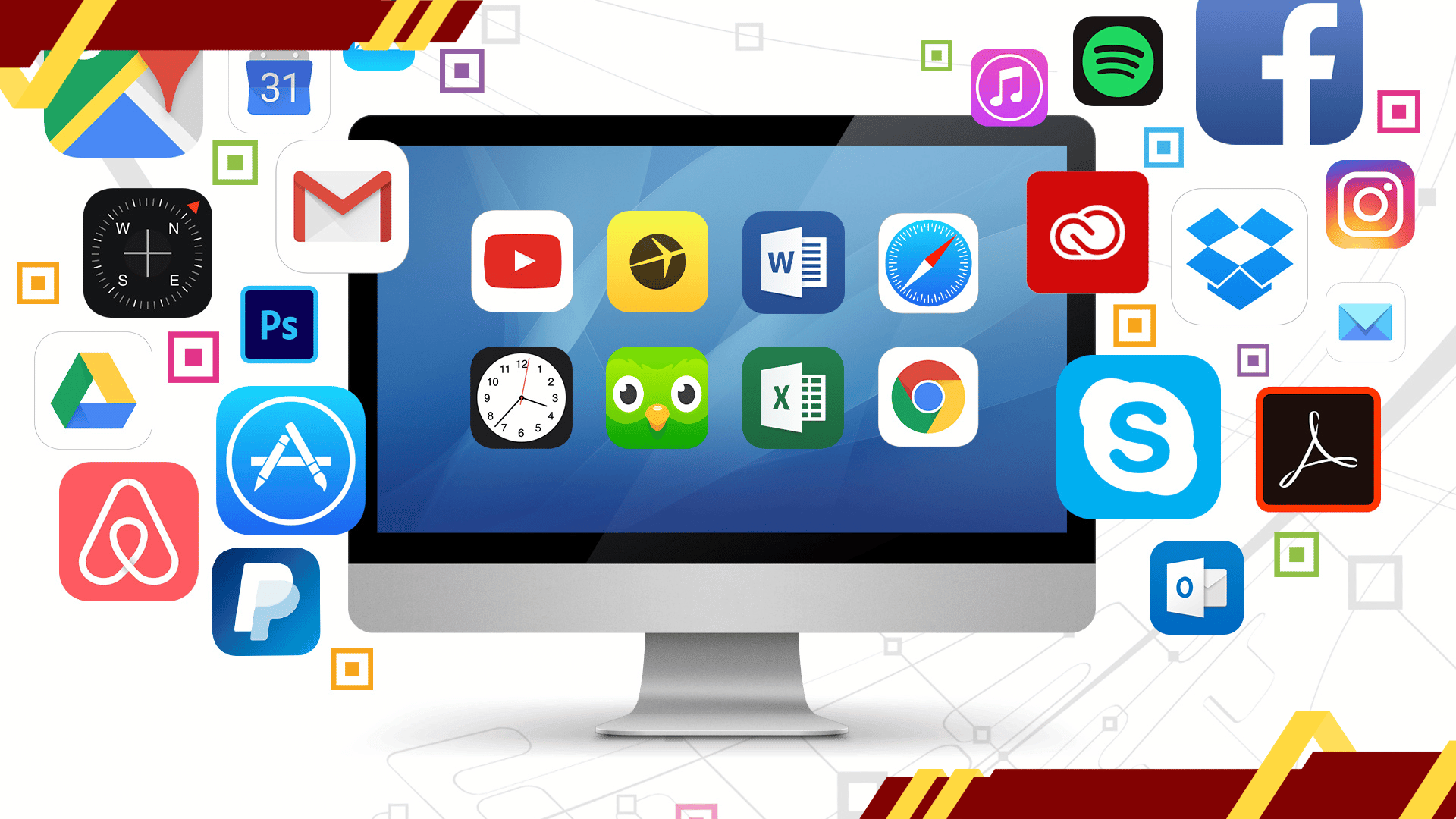Microsoft Project is a powerful project management tool that allows individuals and teams to plan, track, and collaborate on projects effectively. Whether you’re a project manager or a team member, understanding how to make the most out of Microsoft Project can greatly enhance your productivity and efficiency. In this article, we will provide you with a comprehensive guide on mastering Microsoft Project, covering essential features, tips, and tricks that will help you streamline your project management processes. So, let’s dive in and unlock the full potential of Microsoft Project!
Understanding the Basics of Microsoft Project
Before we delve into the advanced features of Microsoft Project, it’s crucial to have a solid understanding of the basics. Microsoft Project allows you to create project plans, schedule tasks, allocate resources, and track progress. Let’s explore the key components:
1. Project:
A project in Microsoft Project represents the main container for your work. It encompasses all the tasks, resources, and timelines associated with a specific endeavor. It serves as the foundation for organizing and managing your project effectively.
2. Tasks:
Tasks are the building blocks of your project. They represent the individual activities that need to be completed to achieve your project goals. When creating tasks, consider their duration, dependencies, and milestones to ensure accurate scheduling.
3. Resources:
Resources refer to the people, equipment, or materials that are involved in completing the tasks. Microsoft Project allows you to assign resources to specific tasks, ensuring proper allocation and tracking of the resources required for successful project execution.
4. Timelines and Gantt Charts:
Timelines and Gantt charts provide a visual representation of your project schedule. They display tasks, their durations, dependencies, and the overall project timeline. Gantt charts offer a comprehensive view of your project, allowing you to identify critical paths, manage deadlines, and make necessary adjustments.
By familiarizing yourself with these fundamental concepts, you’ll be better equipped to harness the capabilities of Microsoft Project and effectively manage your projects.
Efficient Task Scheduling and Dependencies
One of the key features of Microsoft Project is its ability to help you schedule tasks efficiently and manage their dependencies. Here’s how you can make the most out of this functionality:
1. Task Sequencing:
Sequencing tasks correctly is crucial for a smooth project flow. Microsoft Project allows you to define dependencies between tasks, such as “Finish-to-Start” or “Start-to-Start,” to ensure that tasks are executed in the right order. By establishing these relationships, you can avoid bottlenecks and delays.
2. Task Durations and Deadlines:
Accurately estimating task durations is essential for effective project planning. Microsoft Project enables you to specify task durations, including start and end dates, and set deadlines to keep track of critical milestones. This information helps you allocate resources and manage expectations regarding project timelines.
3. Task Constraints:
In some cases, tasks may have specific constraints that affect their scheduling. Microsoft Project allows you to define constraints such as “Must Start On” or “Must Finish On” to ensure that tasks adhere to certain dates or timeframes. However, it’s important to use constraints sparingly, as they can restrict flexibility in scheduling.
4. Critical Path Analysis:
The critical path is the sequence of tasks that determine the overall project duration. Microsoft Project can automatically calculate the critical path for you, highlighting tasks that directly impact the project timeline. By identifying critical tasks, you can focus your attention on managing them efficiently to avoid project delays.
By leveraging the task scheduling and dependency management features of Microsoft Project, you can create well-structured project plans and ensure efficient execution throughout the project lifecycle.
Resource Management and Collaboration
Microsoft Project offers robust tools for resource management and collaboration, allowing you to effectively allocate resources and foster teamwork. Here’s how you can optimize these features:
1. Resource Allocation:
Efficiently assigning resources to tasks is vital for project success. Microsoft Project enables you to allocate resources based on availability, skill sets, and workload. By ensuring that the right resources are assigned to the right tasks, you can maximize productivity and optimize resource utilization.
2. Resource Leveling:
In situations where resources are overallocated or working on multiple tasks simultaneously, resource leveling can help balance workloads. Microsoft Project’s resource leveling feature automatically adjusts task schedules to ensure that resources are utilized optimally and that project deadlines are met.
3. Team Collaboration:
Collaboration is essential for project teams to work cohesively. Microsoft Project provides various collaboration tools, such as shared project files, task assignments, and progress tracking. These features enable team members to communicate effectively, share updates, and stay aligned throughout the project lifecycle.
4. Reporting and Dashboards:
Microsoft Project offers powerful reporting and dashboard capabilities that provide insights into project progress, resource utilization, and overall performance. These visual representations help stakeholders and project managers make informed decisions, identify bottlenecks, and track project milestones.
By leveraging the resource management and collaboration features of Microsoft Project, you can enhance team productivity, streamline communication, and ensure successful project outcomes.
Tracking Progress and Managing Changes
Tracking progress and managing changes are crucial aspects of effective project management. Microsoft Project provides a range of tools to help you stay on top of project updates and handle changes efficiently. Here’s how you can leverage these features:
1. Progress Tracking:
Microsoft Project allows you to track the progress of tasks and monitor their completion status. By regularly updating task progress, you can accurately assess project timelines, identify potential delays, and take proactive measures to keep your project on track.
2. Baseline and Actuals:
Establishing a project baseline is essential for measuring performance against initial plans. Microsoft Project enables you to set baselines for tasks, which serve as reference points. You can then compare actual progress against the baseline to evaluate project performance and make necessary adjustments.
3. Change Management:
Projects often encounter changes that require adjustments to tasks, resources, or timelines. Microsoft Project allows you to handle changes effectively by updating task dependencies, reallocating resources, and modifying schedules. This ensures that your project adapts to evolving requirements without compromising its overall success.
4. Risk Management:
Risks are inherent in every project, and Microsoft Project assists you in managing them. You can identify potential risks, assess their impact, and develop mitigation strategies. By incorporating risk management into your project plan, you can proactively address uncertainties and minimize their impact on project outcomes.
By utilizing the progress tracking and change management features of Microsoft Project, you can stay informed about project updates, adapt to changes seamlessly, and effectively manage project risks, ultimately ensuring successful project delivery.
Advanced Reporting and Analysis
Microsoft Project offers advanced reporting and analysis capabilities that provide valuable insights into project performance and facilitate informed decision-making. Here’s how you can leverage these features:
1. Custom Reports:
Microsoft Project allows you to create customized reports tailored to your specific project needs. You can select relevant data, choose from a variety of report templates, and generate comprehensive reports that showcase project progress, resource utilization, and other key metrics.
2. Visual Dashboards:
Visual dashboards provide a graphical representation of project data, allowing for quick and intuitive analysis. Microsoft Project’s dashboard feature enables you to create visually appealing dashboards that consolidate project information, making it easier to track performance, identify trends, and spot potential issues.
3. Data Analysis:
Microsoft Project provides powerful data analysis tools that help you gain deeper insights into your project. You can perform various analyses, such as critical path analysis, resource utilization analysis, and cost analysis, to better understand project dynamics and make data-driven decisions.
4. Integration with Other Tools:
Microsoft Project seamlessly integrates with other Microsoft tools, such as Excel and Power BI, allowing for enhanced data analysis and visualization. You can import and export data between these tools, enabling you to leverage their capabilities for advanced reporting and in-depth project analysis.
By harnessing the advanced reporting and analysis features of Microsoft Project, you can gain valuable insights into project performance, identify areas for improvement, and make informed decisions that drive project success.
In conclusion, Microsoft Project is a powerful project management tool that offers a wide range of features to help you plan, track, and execute projects efficiently. By understanding the basics of Microsoft Project, you can create well-structured project plans and effectively manage tasks, resources, and timelines. The collaboration tools enable seamless communication and foster teamwork among project members. Tracking progress, managing changes, and analyzing project data through advanced reporting and analysis features allow for informed decision-making and proactive project management. Overall, Microsoft Project empowers project managers and teams to streamline their processes, optimize resource utilization, and achieve successful project outcomes. So, start exploring the capabilities of Microsoft Project today and take your project management to new heights!